Click here to check Outlook Express Password.
Or follow these instructions to check the Connection Password.
First click on My Computer then go the the Control Panel you should now the the window below.
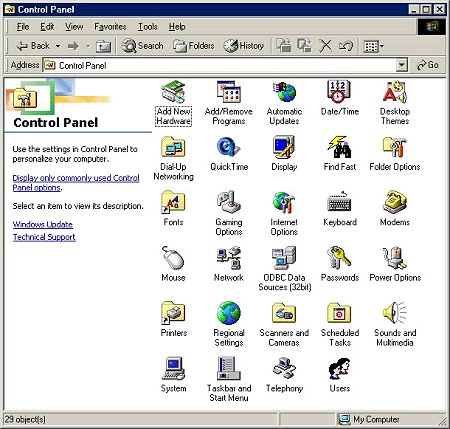
Next select the Internet or Internet Options icon to pull up this window below.
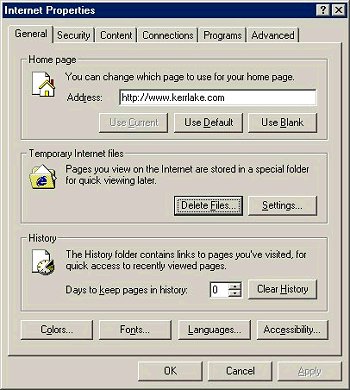
Select the Connections tab as the picture above displays, click on the Settings Button towards the right.
You should now see the following window as below.
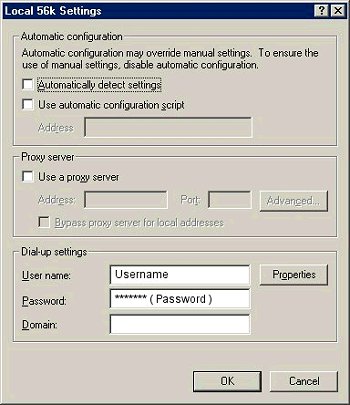
Towards the bottom check to see that your username and password are put in and correct.
If you the password will still not stay in that box, check the Networkcomponents to make sure that Windows Logon is there. You can access this page by clicking here and
following the instrustions for the Network icon.