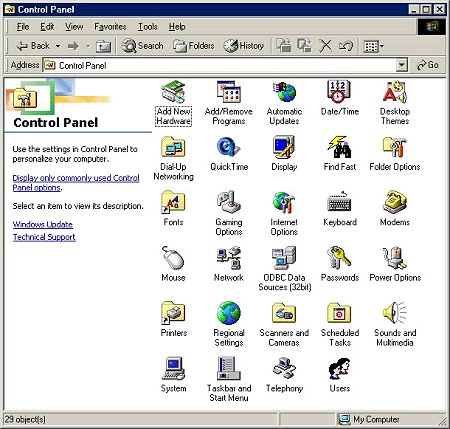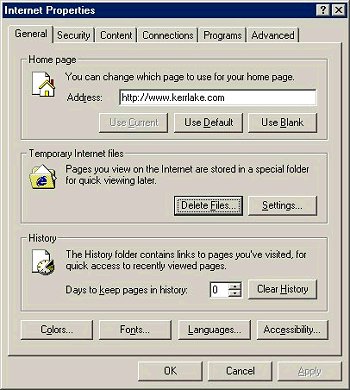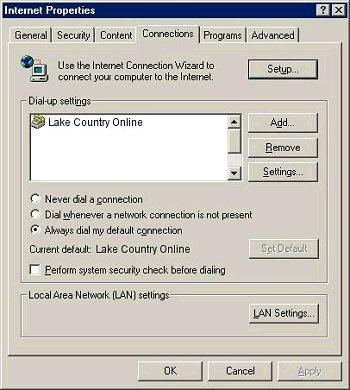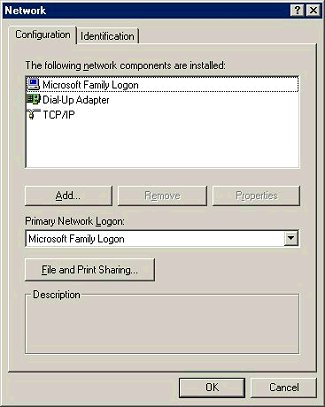Now back in my computer select the Control Panel by double clicking on it.
In the control panel select the Internet or Internet Options icon. You should see a window like below.
Select the Connections Tab at the top. In here under dial up setting you should see:
Lake Country Online (Defualt) should be the only one in here.
Remove all others.
Select apply and then ok. You should now be back in Control Panel. In here select theNetwork icon to bring this window up.
Under Configuration you should see the folowing installed components:
Dial Up Adapter
TCP/IPIf these components are missing please follow the next steps to reinstall all missing components.
Missing Components
or back to
Lake Country Online