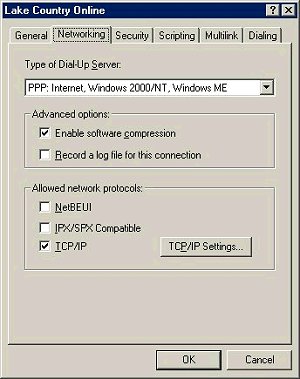Next select the Sever Types Tab at the top of the window. You should see the window below.
There should be only two boxes with checks in them. The two boxes are, Enable Software Compression and TCP/IP. If there are any other boxes checked, remove the checks.
Next select the TCP/IP Settings button to pull up a window like the one below.
These following circles should have black dots in them:
Sever Assigned IP address
Sever assigned name server address These following boxes should have checks in them:Use IP header compression
Use default gateway or remote networkSelect ok to all windows until back to the Dail Up Networking folder. Exit out of Dial Up Networking and return back to My Computer.
Continue or back to
Lake Country Online