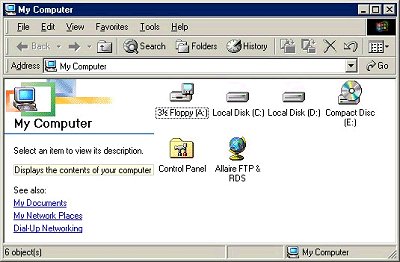
Then select Control Panel
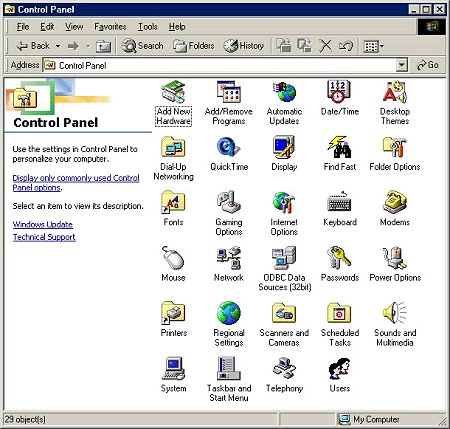
Then select the Dial Up Networking folder.
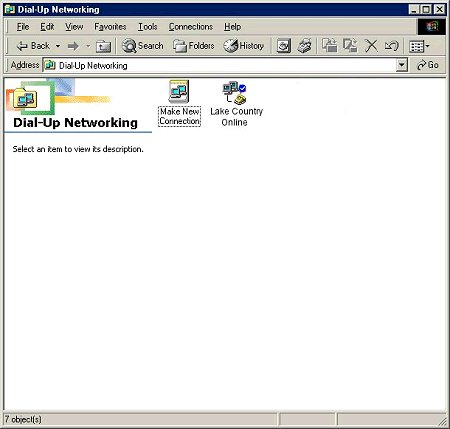
In the Dial Up Networking folder click one time on the Lake Country Online icon. Then select File then Properties.
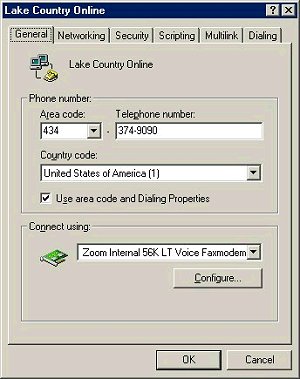
This should pull up the window above, you should see the dialing properties now. First check your telephone number, is it one of these:
738-6921
374-9090
374-0474
Next, is there a check in the box labeled Use area code and Dialing Properties? If so take the check out.
Continue or back to Lake Country Online