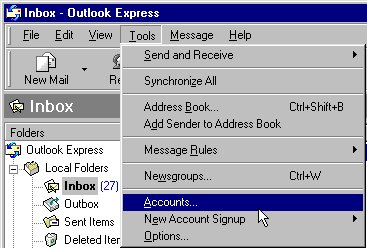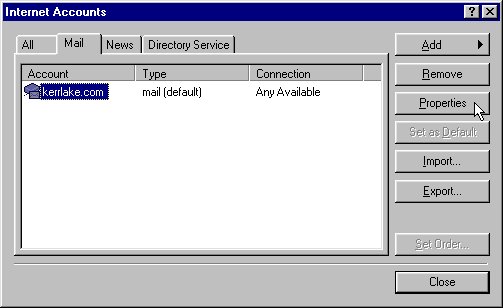Setting Up Outlook Express
for the New Mail Server
Step 1 - Open Outlook Express
- Open Outlook Express
- Left click on the Tools at the top of Outlook Express
- You should see the image below
- Left Click on Accounts
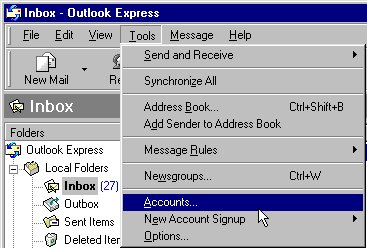
Step 2 - Account Options
- Left click on the Mail tab
- Left click on kerrlake.com to highlight
- Left click on the Properties Button on the right.
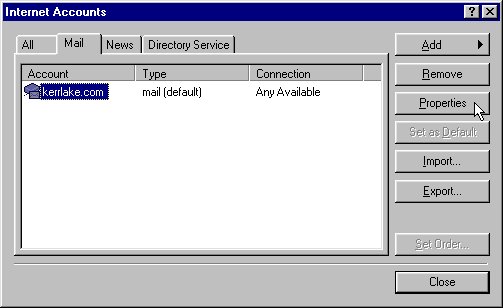
Click here to continue.