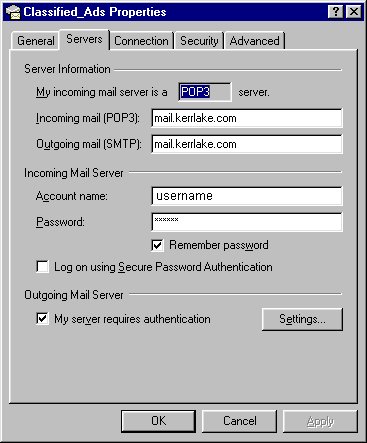Setting Up Outlook Express
for the New Mail Server
Continued
Step 3 - Adjusting the Settings
- Left click on the Servers Tab
- Change both incoming and outgoing servers from kerrlake.com to mail.kerrlake.com
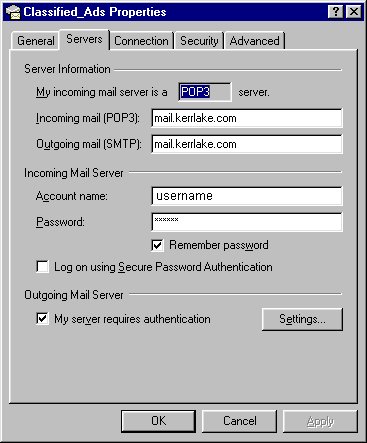
Step 4 - Finishing the Changes
- Left click the Apply Button
- Left click the OK Button
- Then close the Account Properties Box
Back to Lake Country Online