When Using Microsoft Web Publishing Wizard use the following:

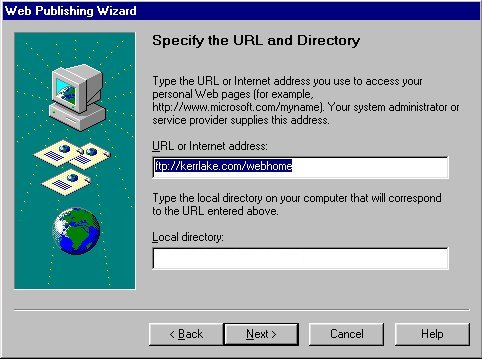
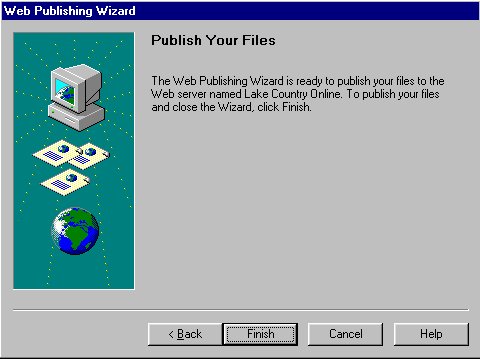
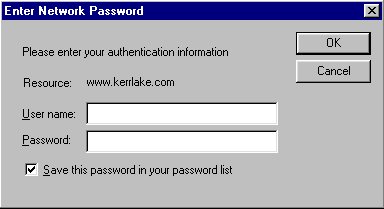
|
When Using Microsoft Front Page use the following: 1) Click File and choose Publish Web. The Publish Web dialog box appears.  2) Type the FTP server location. The location will look something like this: ftp://kerrlake.com/webhome/. 3) Click Publish. FrontPage prepares to transfer your files to the Web server. |